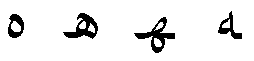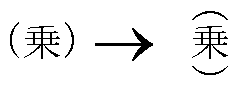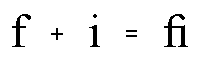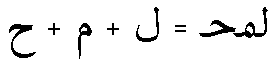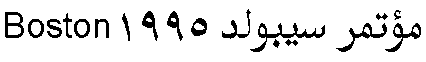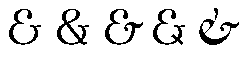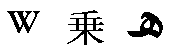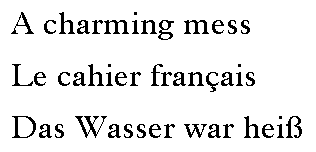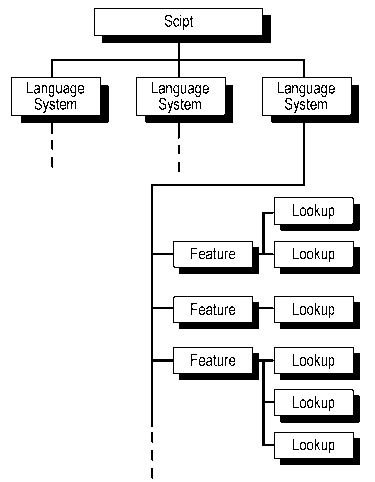| Microsoft Typography | Developer... | OpenType specification | OpenType Layout | ||||||||||||
|
The Advanced Typographic tables (OpenType Layout tables) extend the functionality of fonts with either TrueType or CFF outlines. OpenType Layout fonts contain additional information that extends the capabilities of the fonts to support high-quality international typography:
This overview introduces the power and flexibility of the OpenType Layout font model. The OpenType Layout tables are described in more detail in the "Font File Tables" section of the OpenType specification. OpenType Layout Common Table Formats are documented in the chapter "OpenType Layout Common Table Formats". Registered OpenType Layout Tags for scripts, languages, and baselines, are documented in the chapter "OpenType Layout Registered Features".
OpenType Layout addresses complex typographical issues that especially affect people using text-processing applications in multi-lingual and non-Latin environments. OpenType Layout fonts may contain alternative forms of characters and mechanisms for accessing them. For example, in Arabic, the shape of a character often varies with the character's position in a word. As shown here, the ha character will take any of four shapes, depending on whether it stands alone or whether it falls at the beginning, middle, or end of a word. OpenType Layout helps a text-processing application determine which variant to substitute when composing text.
Figure 1a Isolated, initial, medial, and final forms of the Arabic character ha.
Figure 1b Alternative forms of parentheses used when positioning Kanji vertically.
Figure 1c Two Latin glyphs and their associated ligature.
Figure 1d Three Arabic glyphs and their associated ligature.
OpenType Layout fonts also may contain baseline information that specifies how to position glyphs horizontally or vertically. Because baselines may vary from one script (set of characters) to another, this information is especially useful for aligning text that mixes glyphs from scripts for different languages.
Figure 1e A line of text, baselines adjusted, mixing Latin and Arabic scripts.
A TrueType font is a collection of several tables that contain different types of data: glyph outlines, metrics, bitmaps, mapping information, and much more. OpenType Layout fonts contain all this basic information, plus additional tables containing information for advanced typography. Text-processing applications - referred to as "clients" of OpenType Layout - can retrieve and parse the information in OpenType Layout tables. So, for example, a text-processing client can choose the correct character shapes and space them properly. As much as possible, the tables of OpenType Layout define only the information that is specific to the font layout. The tables do not try to encode information that remains constant within the conventions of a particular language or the typography of a particular script. Such information that would be replicated across all fonts in a given language belongs in the text-processing application for that language, not in the fonts.
The OpenType Layout model is organized around glyphs, scripts, language systems, and features.
Users don't view or print characters: a user views or prints glyphs. A glyph is a representation of a character. The character "capital letter A" is represented by the glyph "A" in Times New Roman Bold and "A" in Arial Bold. A font is a collection of glyphs. To retrieve glyphs, the client uses information in the "cmap" table of the font, which maps the client's character codes to glyph indices in the table. Glyphs can also represent combinations of characters and alternative forms of characters: glyphs and characters do not strictly correspond one-to-one. For example, a user might type two characters, which might be better represented with a single ligature glyph. Conversely, the same character might take different forms at the beginning, middle, or end of a word, so a font would need several different glyphs to represent a single character. OpenType Layout fonts contain a table that provides a client with information about possible glyph substitutions.
Figure 1f Multiple glyphs for the ampersand character.
A script is composed of a group of related characters, which may be used by one or more languages. Latin, Arabic, and Thai are examples of scripts. A font may use a single script, or it may use many scripts. Within an OpenType Layout font, scripts are identified by unique
Figure 1g Glyphs in the Latin, Kanji, and Arabic scripts.
Scripts, in turn, may be divided into language systems. For example, the Latin script is used to write English, French, or German, but each language has its own special requirements for text processing. A font developer can choose to provide information that is tailored to the script, to the language system, or to both. Language systems, unlike scripts, are not necessarily evident when a text-processing client examines the characters being used. To avoid ambiguity, the user or the operating system needs to identify the language system. Otherwise, the client will use the default language-system information provided with each script.
Figure 1h Differences in the English, French, and German language system.
Features define the basic functionality of the font. A font that contains tables to handle diacritical marks will have a "mark" feature. A font that supports substitution of vertical glyphs will have a "vert" feature. The OpenType Layout feature model provides great flexibility to font developers because features do not have to be predefined by Microsoft Corporation. Instead, font developers can work with application developers to determine useful features for fonts, add such features to OpenType Layout fonts, and enable client applications to support such features.
Figure 1i The relationship of scripts, language systems, features, and lookups for substitution and positioning tables.
OpenType Layout comprises five new tables: GSUB, GPOS, BASE, JSTF, and GDEF. These tables and their formats are discussed in detail in the chapters that follow this overview. GSUB: Contains information about glyph substitutions to handle single glyph substitution, one-to-many substitution (ligature decomposition), aesthetic alternatives, multiple glyph substitution (ligatures), and contextual glyph substitution. GPOS: Contains information about X and Y positioning of glyphs to handle single glyph adjustment, adjustment of paired glyphs, cursive attachment, mark attachment, and contextual glyph positioning. BASE: Contains information about baseline offsets on a script-by-script basis. JSTF: Contains justification information, including whitespace and Kashida adjustments. GDEF: Contains information about all individual glyphs in the font: type (simple glyph, ligature, or combining mark), attachment points (if any), and ligature caret (if a ligature glyph). Common Table Formats: Several common table formats are used by the OpenType Layout tables.
A text-processing client follows a standard process to convert the string of characters entered by a user into positioned glyphs. To produce text with OpenType Layout fonts:
Throughout this process the text-processing client keeps track of the association between the character codes for the original text and the glyph indices of the final, rendered text. In addition, the client may save language and script information within the text stream to clearly associate character codes with typographical behavior.
The core system fonts in the Middle East and Far East versions of Windows 95 are OpenType Layout fonts. These fonts demonstrate aspects of OpenType Layout's versatility.
Middle East Windows 95 uses several Arabic OpenType Layout fonts: fixed regular weight, proportional regular weight, fixed bold, and proportional bold. These fonts take advantage of many glyph substitution features available in OpenType Layout, namely simple substitution (one-to-one contextual), ligature substitution (many-to-one), and mark set substitutions. In Middle East Windows 95, the operating system itself handles glyph substitution, using data in the GSUB table of each font.
Far East Windows 95 also uses several OpenType Layout fonts: fixed serif, proportional serif, fixed sans serif, and proportional sans serif. The Japanese fonts take advantage of a subset of OpenType Layout features, including vertical glyph substitution and baseline positioning. As with Middle East Windows 95, the operating system in Far East Windows 95 will handle glyph substitution, using data in the GSUB table in each font. However, the text-processing client will need to handle baseline positioning, using data in the BASE table in each font.
|
||||||||||||
| Microsoft Typography | Developer... | OpenType specification | OpenType Layout | ||||||||||||